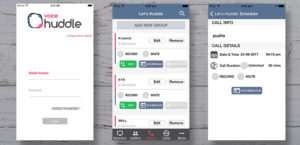 Modern businesses have employees, clients, partners and investors located in different parts of the world. Eventually, these companies depend on audio conferencing app to collaborate with everyone. Talking about audio conferencing, it might not sound like a vital part of a business’ operations and is overlooked by many. In reality, audio conferencing has a crucial part to play in the success of a business. It is important to use audio conferencing services that are of high-quality. If you use poor quality services, then these might ruin the reputation of your business.
Modern businesses have employees, clients, partners and investors located in different parts of the world. Eventually, these companies depend on audio conferencing app to collaborate with everyone. Talking about audio conferencing, it might not sound like a vital part of a business’ operations and is overlooked by many. In reality, audio conferencing has a crucial part to play in the success of a business. It is important to use audio conferencing services that are of high-quality. If you use poor quality services, then these might ruin the reputation of your business.
Besides quality, there are some common mistakes businesses might make when it comes to using audio conferencing services in India. It is important to realize these issues and fix them if you wish to be successful in your business. Today, here we list some common problems and solutions to fix these over here.



 When it comes to audio conference calls, there could be disturbances in the line due to reasons such as,
When it comes to audio conference calls, there could be disturbances in the line due to reasons such as,